Evolution X v5.3 (Android 11) custom ROM for Poco X3 - Surya
Evolution X is one of the most popular Android Open Source Project (AOSP) based custom ROMs available for Android device. It gives users the smooth UI experimental from the pixel smartphone lineup as well as a couple of configuration options.
A new version of the official Evolution X custom ROM is now available for the Poco X3 smartphone. The new Evolution X v5.3 for Poco X3 Surya is based on the latest Android 11 from couple. It also comes with a couple of new features as well as the Google Apps (GApps) pre-installed.
Below is the full changelog as well as the download links.
Changelog Evolution X v5.4 for Poco X3 (Surya)
- Resynced the sources
- Bring back refresh rate selection
- Import boot/runtime fs tuning from coral
- Add Notch Bar Killer overlay-This overlay gets rid of the black bar in most apps/games and lets the screen fill past the notch.
- parts: Get rid of cutout settings-it doesn't work that great and it should be provided by the system, if desired
- Bump CPU min freq by a level
How to install Evolution X ROM on Poco X3 - Surya:
Requirements:
Requirements:
- Twrp for Poco X3 (Surya): Download Here.
- Evolution X v5.4 (Android 11) for Poco X3 (GApps included): - Download Here or Here.
- Magisk: Download Here
How to Install:
- Make sure you have a Twrp recovery installed or download from the link above
- Downloaded the latest Evolution X ROM, and Magisk
- Copy all the downloaded files to your phone internal storage
- Boot into recovery.
- Wipe system, data, cache and Dalvik cache
- Wipe all in "Advanced Wipe except otg and sd card"
- Flash the Evolution X ROM Build
- Wipe cache/Dalvik
- Reboot to system
Note:
- If you want to root, then you can go ahead and flash Magisk "after the first boot".

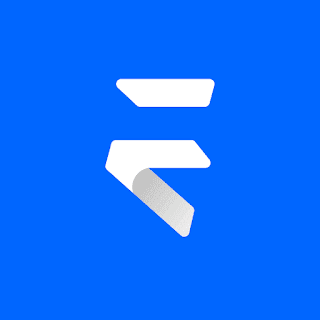







![Download Indonesia stable MIUI 12 for Poco X3 NFC (Surya) [V12.0.3.0.QJGIDXM]](https://blogger.googleusercontent.com/img/b/R29vZ2xl/AVvXsEirv2n7vAsOh6W15ef3ojk5RP9hdS0MuTDqcEi-tANCOSaPOV8oi-iCDKETOaijofh8wpzvmtQFFJT6a04t2jsBInUs0JFw1YzCpuZ6qt_7JyImCP7R-S9lHuTK0OEXKbR2le2T1RiI4T0M/s72-c/List-of-eligible-smartphones-to-get-MIUI-12-update.jpg)
![Download Turkey MIUI 12 (Android 10) for Redmi note 9 / Redmi 10x 4G (Merlin) [V12.0.4.0.QJOTRXM]](https://blogger.googleusercontent.com/img/b/R29vZ2xl/AVvXsEgPUoTklhd-Ioj9x-yxsiinbGLW1KaZQv4PXkIEllWqYxtgb4v7py5QTSMgF0nCc4ShiLMC7uX15n75fFluKAlhbBJ03l3Ff_0yWhyzqaWgj81WsdZqGKehjpN9MpNBHAC04qfDBUsD-1cg/s72-c/List-of-eligible-smartphones-to-get-MIUI-12-update.jpg)


No comments: